
Nested Categories and Projects
Organize your tasks in unlimited nested categories and projects
Don't let the clean design fool you. Marvin is a feature-packed powerhouse. You won't find some of these features anywhere else.
(Check out our product roadmap to see what's coming up!)

Organize your tasks in unlimited nested categories and projects
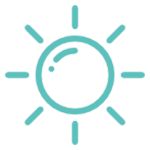
Each day has its own to-do list

Full featured calendar and events

Sync events and tasks with your calendars
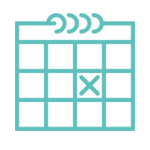
Assign deadlines to tasks and projects
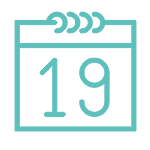
Assign do dates to tasks (schedule them to do them on a specific day)
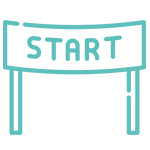
Defer tasks and projects to start at a later date

Give artificial deadlines to tasks and projects

Set tasks that automatically show up on the right days
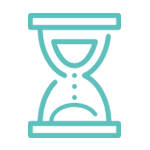
Built in Sandlock and Pomodoro Timers
Track how many work sessions you complete each day
Set high level goals and track them
Track your habits
Track your time as you work on tasks

Map out your tasks and habits in a visual timeline for your days

Plan out your week

Add an estimation for how long a task takes to complete

Plan your week by assigning chunks of time to different activities in your calendar view
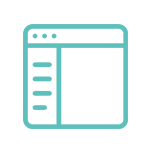
Configure your own sidebar with quick access to any list
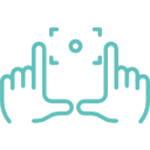
Only see one task at a time to make sure you stay focused on the task at hand
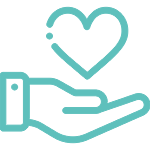
Get guided help when you are procrastinating on a task
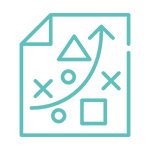
Plan projects for specific weeks and months and always see if you are on track
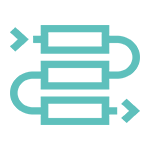
Create accurate next action lists by using sequential and parallel project settings.
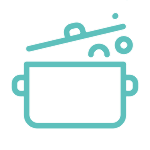
Move later/someday/maybe items to a backburner area
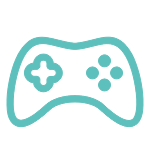
Earn points for completing things

See how long you have been procrastinating on a task
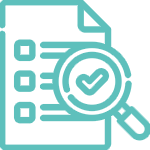
Mark tasks and projects automatically or manually to be reviewed at a specific date
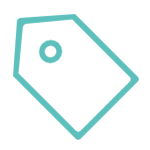
Add custom labels to tasks for better overview

See stats (e.g. pie charts, bar charts, column graphs) on your productivity

Tons of keyboard shortcuts

A variety of project and task prioritization features
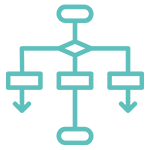
Make start dates dependent on the completion of other items
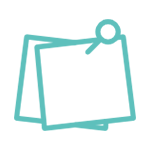
Write detailed notes for each task and project to keep related details close

Set your tasks up in a matrix (e.g. Eisenhower)
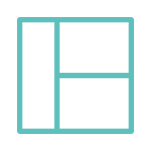
Break up your lists into groups/sections

Text search all your tasks

Send emails to Marvin to create tasks

Create lists with custom filters

Specify how much you want to get done each day and work towards your target
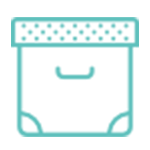
Search all your completed tasks
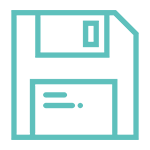
Save Tasks and projects to re-use them into your to-do lists anytime

See upcoming items and other handy info in your dashboard
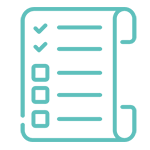
Create a checklist for your weekly review

Sort tasks and projects (e.g. by due date, priority, name etc.)
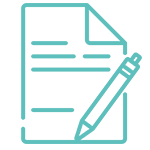
Get a note area for each day to jot down any thoughts and ideas

Schedule rewards into your day, just like tasks
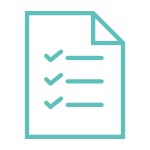
Add a checklist or detailed action steps to any task

Add timed reminders to a task and get notified in the browser

Automatic syncing so you can access your data on any machine
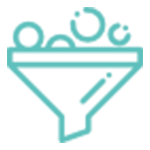
Filter your daily tasks by category, project, or label

Get a random task from any list

Make sure your projects always have their next step defined with handy alerts

Hide certain tasks until a later time

Interact with Marvin through your own code
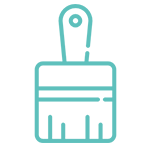
Change the look of Marvin to suit your taste
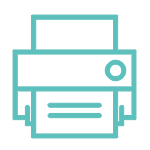
Take your lists with you on paper
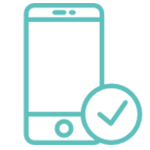
Manage your tasks from anywhere

Native apps for Mac, Windows and Linux
Check out our product roadmap for some of the features we are working on.
Not sure Marvin has everything you need yet? Send us an email to contact@amazingmarvin.com. We are happy to answer any questions you have.
Try Marvin without any commitment for 14 days. No credit card required.